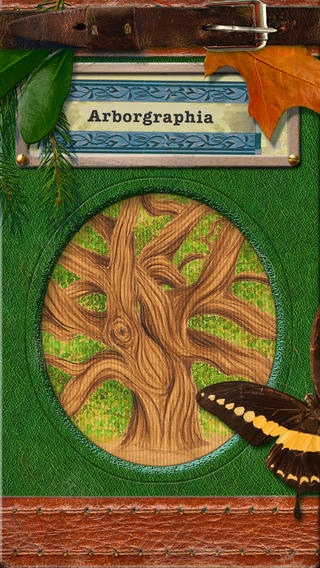Arborgraphia 1.3
Continue to app
Free Version
Publisher Description
Arborgraphia provides students and visitors a unique way to learn the science and history associated with the many trees on the campus of the University of Louisiana at Lafayette. Key features include: - Themed Tree Tours: The app, using the device's current location, will guide the individual through 15 minute walks of some of our most interesting trees. At each stop along the tour, the individual can learn key scientific information (e.g. scientific name, leaf type, flowering or not, native or not), view images of the tree (including the full tree, leaf, bark, seed), and learn the history of the tree (i.e. who planted the tree, its approximate age). - Map View: The app will provide a map of UL campus with placemarks for our most significant and interesting trees. Touching a placemark brings up all the information we have about the tree as noted in the themed tour description. - Tree Index: Provides alphabetical listing of all the species of trees we have on campus. Selecting a species provides information about the species and displays a map showing the location of this tree species throughout campus. - Reference: Includes graphs and charts about UL's tree efforts (e.g. a line graph showing the number of new trees planted each year) trees; Interesting facts.
Requires iOS 7.0 or later. Compatible with iPhone, iPad, and iPod touch.
About Arborgraphia
Arborgraphia is a free app for iOS published in the Kids list of apps, part of Education.
The company that develops Arborgraphia is Douglas Williams. The latest version released by its developer is 1.3.
To install Arborgraphia on your iOS device, just click the green Continue To App button above to start the installation process. The app is listed on our website since 2014-07-09 and was downloaded 8 times. We have already checked if the download link is safe, however for your own protection we recommend that you scan the downloaded app with your antivirus. Your antivirus may detect the Arborgraphia as malware if the download link is broken.
How to install Arborgraphia on your iOS device:
- Click on the Continue To App button on our website. This will redirect you to the App Store.
- Once the Arborgraphia is shown in the iTunes listing of your iOS device, you can start its download and installation. Tap on the GET button to the right of the app to start downloading it.
- If you are not logged-in the iOS appstore app, you'll be prompted for your your Apple ID and/or password.
- After Arborgraphia is downloaded, you'll see an INSTALL button to the right. Tap on it to start the actual installation of the iOS app.
- Once installation is finished you can tap on the OPEN button to start it. Its icon will also be added to your device home screen.